Check Your UBAI Keys
Method 1:Check your UBAI Key in your wallet within AiPod

Method 2:Check your UBAI key in your dashboard

Method 3:Check your UBAI key in the HyperAGI Explorer

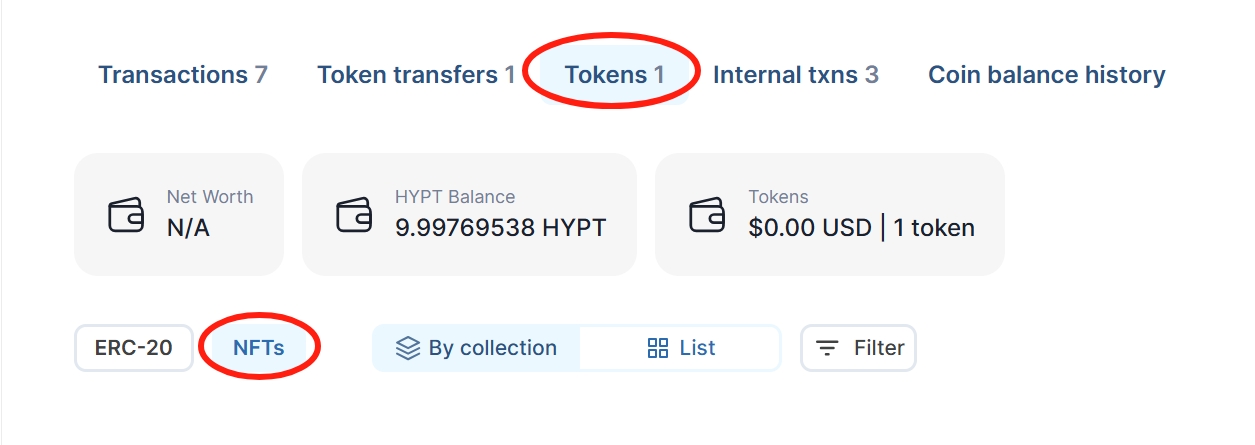

Last updated